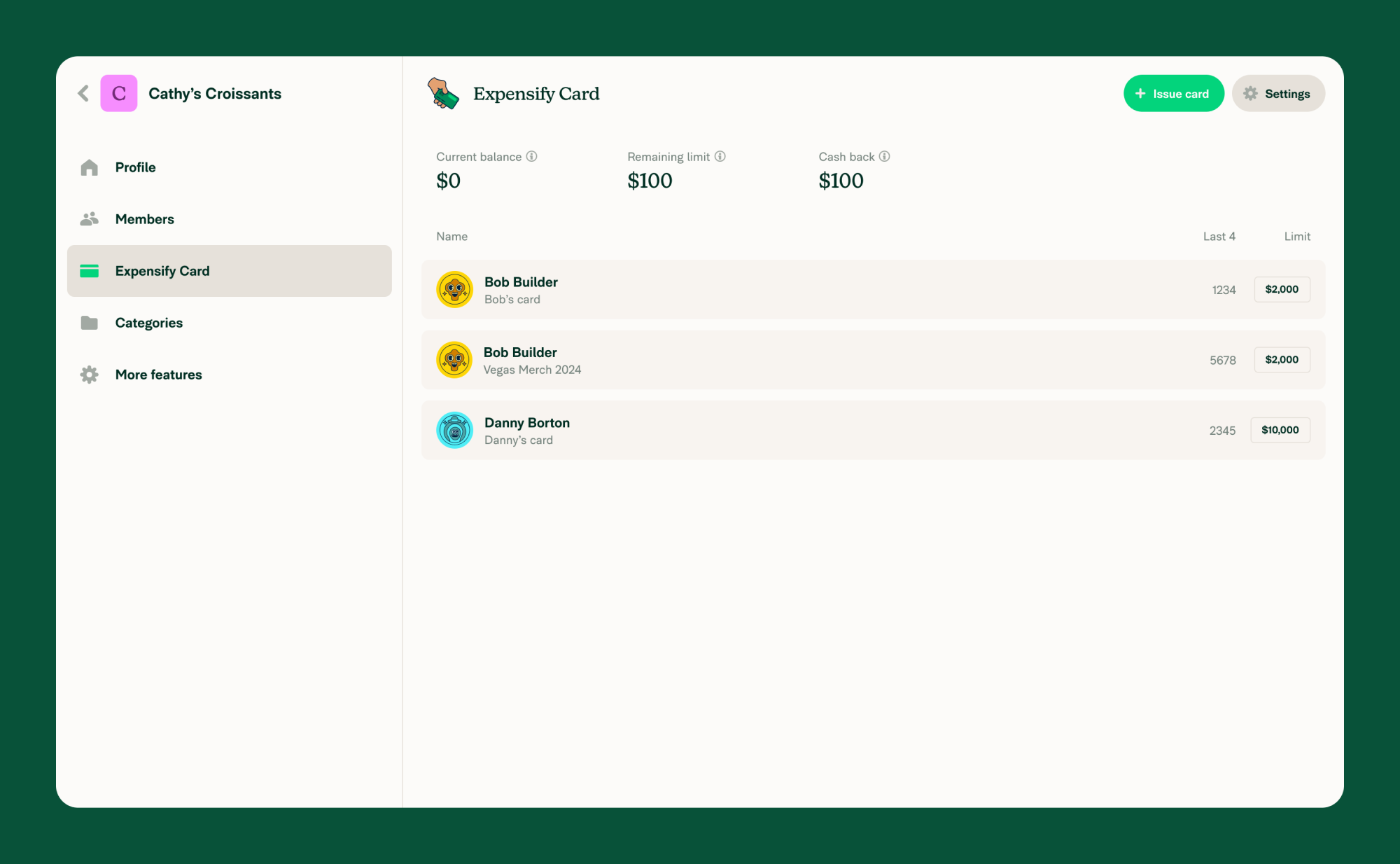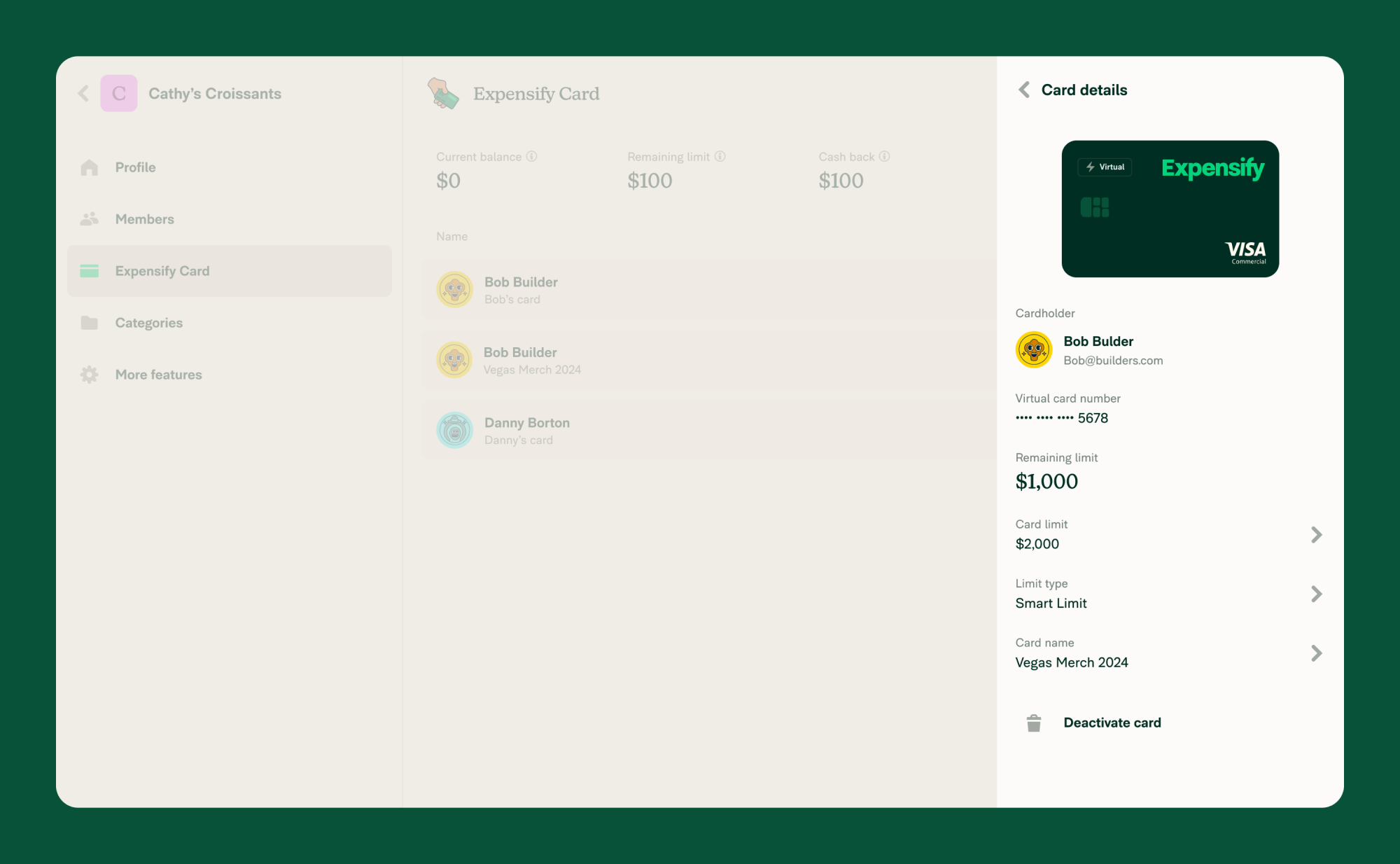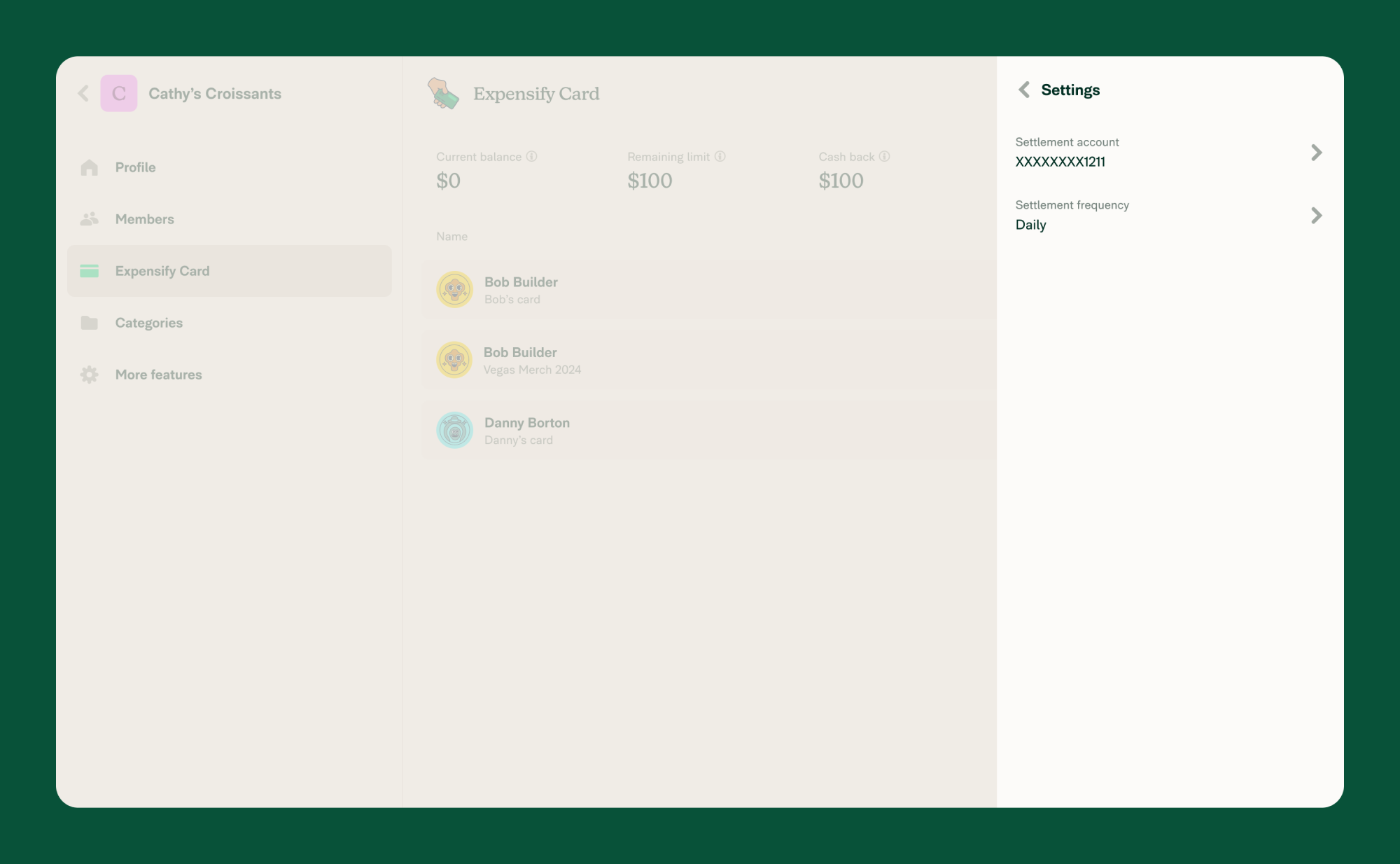Manage Expensify Cards
You must be a Workspace Admin to manage this feature.
Once your Expensify Cards have been issued, you can monitor them and check your card’s current balance, remaining limit, and earned cash back.
- Click your profile image or icon in the bottom left menu.
- Scroll down and click Workspaces in the left menu.
- Select the workspace that contains the desired Expensify Cards.
- Click Expensify Card in the left menu. Here, you’ll see a list of all of the issued cards.
- To view a card’s details or adjust the card limit, limit type, name, or deactivate it, click the card row.
- To adjust the settlement account that resolves the card’s expenses or to change the settlement frequency, click Settings in the top right.